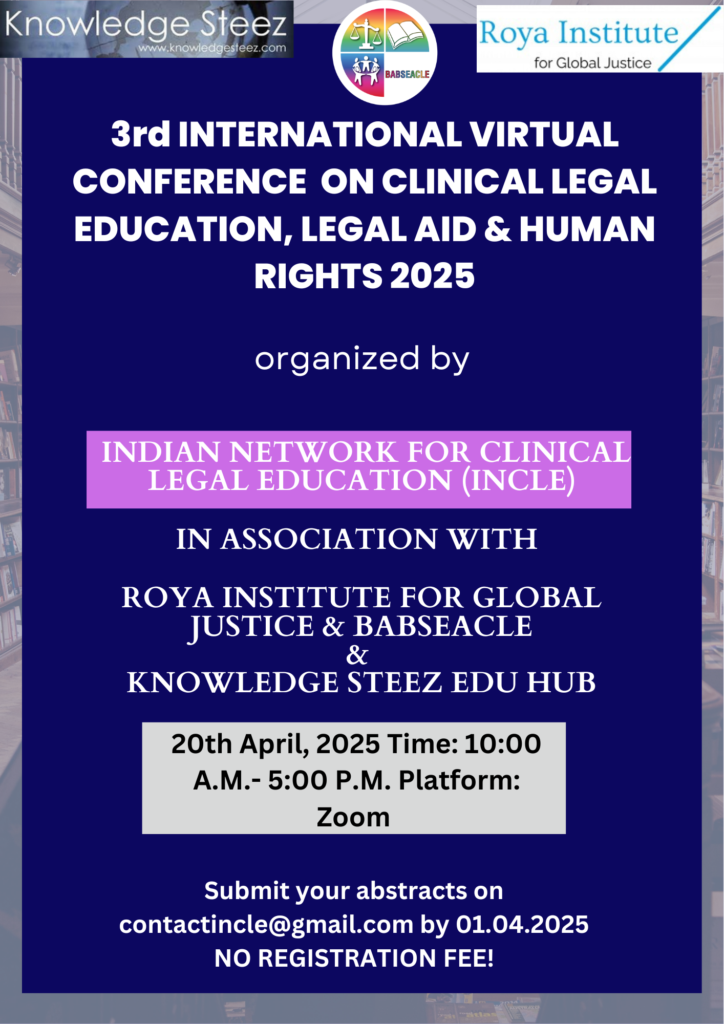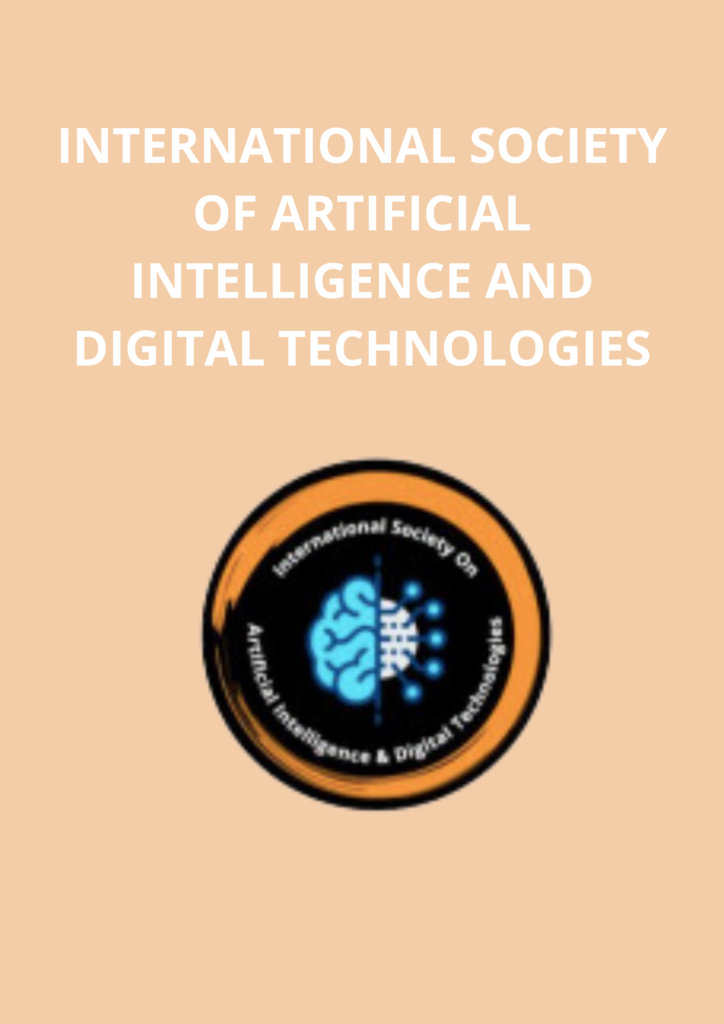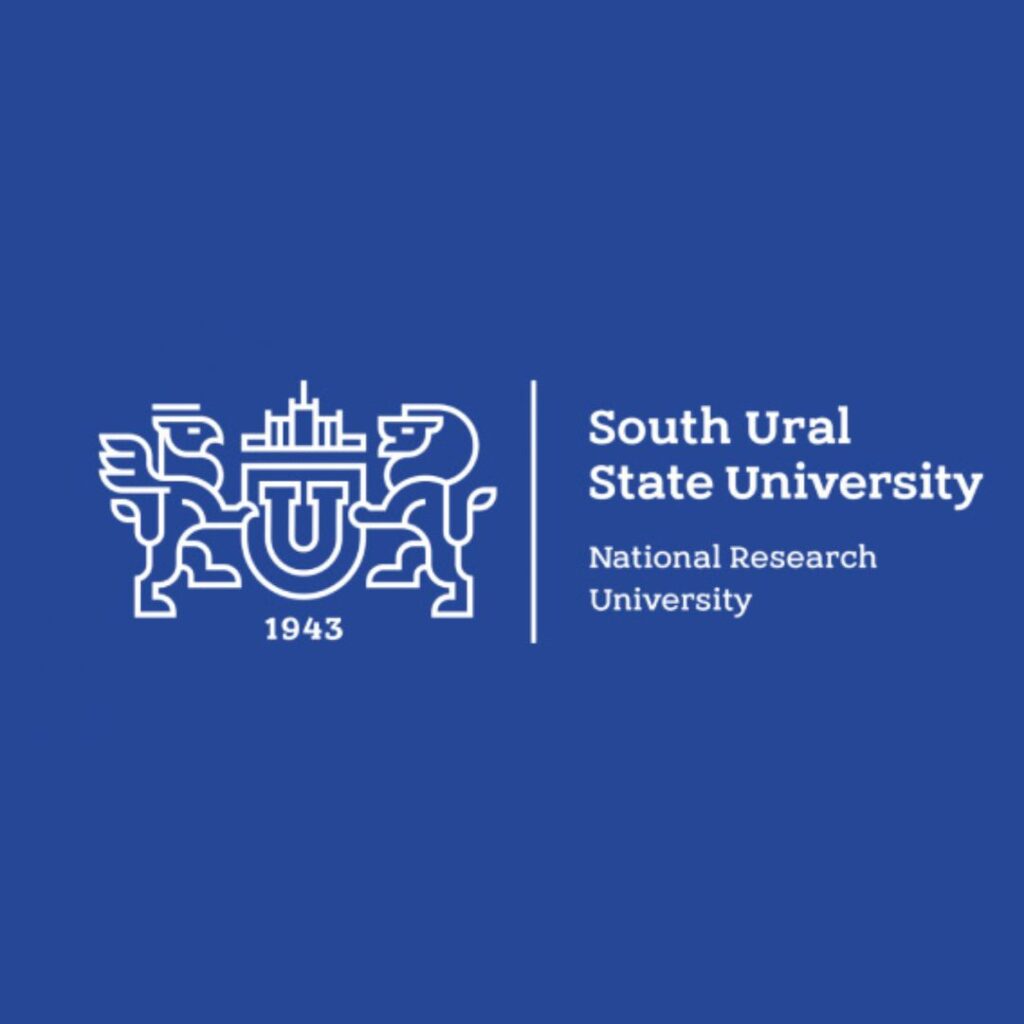Call for Papers! 2024 Conference! Society for Research into Higher Education! Submit by 15th May 2024!
DATE-
2nd December (online)
4th – 6th December 2024 (in person at the East Midlands Conference centre, Nottingham)
The deadline for submissions is Wednesday 15 May 2024 (23:59 GMT+1)
Submission guidelines: How to use SRHE’s submission system
Our conference uses Oxford Abstracts, an online submission system, to manage paper, symposium
and poster submissions. Before you can make a submission, you will be prompted to log in or set up
an account with Oxford Abstracts.
Making a Submission
Research paper
To submit a research paper, follow this link:
• The above link will take you to the research paper submission form.
• Complete all the fields in the submission form. Please note that mandatory fields are marked
with an asterisk *
• When you have completed all relevant fields click Submit at the bottom right of the form.
• Once you have submitted your proposal, you can edit the proposal until the submission
deadline (15th May 2024). You can do this via the Edit button on your dashboard or the
Amend button at the top of the application.
• To view/edit your submissions or make a new submission, click on the OA logo at the top
left of your screen where you can return to your dashboard.
• You will see a pop-up alert if mandatory fields are left incomplete and your submission will
be marked as ‘incomplete’ – any incomplete forms will not be considered.
• If your word count is over the permitted limit, your abstract will also be marked as
incomplete.
• Note that there is no option to “save” a partially completed form. If you are unable to
complete your form in a single session or you are interrupted and don’t wish to lose your
work, you may click on “submit”. You can then come back and edit your submission to
complete it up until the final deadline. Your OA dashboard will highlight the fact that your
submission is incomplete until you’ve finished and re-submitted it.
Symposium
1) To propose a symposium, follow this link:
• Complete all the fields in the submission form. Please note that mandatory fields are marked
with an asterisk *
• You will see a pop-up alert if mandatory fields are left incomplete and your submission will
be marked as ‘incomplete’ – any incomplete forms will not be considered.
• Note that there is no option to “save” a partially completed form. If you are unable to
complete your form in a single session or you are interrupted and don’t wish to lose your
work, you may click on “submit”. You can then come back and edit your submission to
complete it up until the final deadline. Your OA dashboard will highlight the fact that your
submission is incomplete until you’ve finished and re-submitted it.
• When you have completed the first page of the form, the second page will ask you to invite
users to attach submissions. Please list the email addresses of all invited symposium
contributors to this box.
For more details, refer here